
by Flash | Oct 29, 2012 | Bric-a-Brac, Tips
How many different reasons to hide email addresses are there for sending emails. Do you like to keep email addresses of recipients secret? Do you occasionally send a copy of an email to a different party on the sly? Or, for most of us, do you want to hide your email address from the automated spam bots the mercilessly scour the net looking for more address to send their spam to. Here is an extremely simply and functional method to thoughtfully obfuscate email addresses; your correspondents and website visitors will thank you for it.
Email Obfuscator
Enter Flash Buddy’s Email Obfuscator, a simple online tool that allows anyone to enter an email address and have it converted to gibberish, yet still function as a valid email address. Only this one stays hidden from email harvesting bots.
Check it Out

by Flash | Apr 7, 2012 | Tips, WordPress
The WordPress Featured Image is a great tool where ones pages and posts can be easily illustrated with a pre-configured display of any selected image that has been uploaded to the WordPress Media Library. As a WordPress theme developer, I often have to find new ways to display the featured image, or in the case of editing somebody else s WordPress theme, I may find myself using the feature image function in combination with other display tools, such as timthumb.php or ???
My preferred method is to grab the url of the featured image, then use that to construct what will be needed given the design brief. The following is my code to grab the featured image URL:
Display URL Example
<?php if (has_post_thumbnail( $post->ID )) : ?>
<?php $image = wp_get_attachment_image_src( get_post_thumbnail_id( $post->ID ), 'single-post-thumbnail' ); ?>
<img src="<?php echo $image; ?>" />
<?php endif; ?>
Easy peasy. How about getting it to display as an image? Note I’ve added an image class to help me style how the image will be displaying.
Image Display Example
<?php if (has_post_thumbnail( $post->ID )) : ?>
<?php $image = wp_get_attachment_image_src( get_post_thumbnail_id( $post->ID ), 'single-post-thumbnail' ); ?>
<img class="myFeatured-image" src="<?php echo $image; ?>" />" alt="Featured Image" />
<?php endif; ?>
Let us link that displayed image to something. In this example I’m showing the featured image in a lightbox effect:
Hyperlinked Example
<?php if (has_post_thumbnail( $post->ID )) : ?>
<?php $image = wp_get_attachment_image_src( get_post_thumbnail_id( $post->ID ), 'single-post-thumbnail' ); ?>
<a href="<?php echo $image; ?>" title="Featured Image" rel="fancybox"><img class="myFeatured-image" src="<?php echo $image; ?>" />" alt="Featured Image" /></a>
<?php endif; ?>
Showing the featured image full size then linking the same image to appear in a lightbox effect is silly at best. What generally occurs is displaying an image thumbnail, then having that link to the full size image. To achieve this I use the popular (and now secure) timthumb.php script found at Google
TimThumb.php Example
<?php if (has_post_thumbnail( $post->ID )) : ?>
<?php $image = wp_get_attachment_image_src( get_post_thumbnail_id( $post->ID ), 'single-post-thumbnail' ); ?>
<a href="<?php echo $image; ?>" title="Featured Image" rel="fancybox">
<img class="myFeatured-image" src="http://your.path.to.timthumb.php?src=<?php echo $image; ?>&q=100" />" alt="Featured Image" />
</a>
<?php endif; ?>
Notes
In the above example, I’ve added q=100 which sets the rendered jpg quality to 100%. There are more variables that can be added, including how and where to crop. You will need the GD library installed on your server (who doesn’t these days). Learn more about the timthumb script and its primary developer Ben Gilbanks from Ben’s TimThumb website 

by Flash | Mar 12, 2012 | WordPress
What’s the difference between Blogs and Websites?
Blogs are websites, but much more dynamic. When people think of websites, they usually are thinking something that is “static”, or used just to display information. Blogs however, allow you to publish your own articles, pictures and videos, create conversations and manage everything easily from a simple dashboard.
Blogs can be built to do anything websites can do, and the user can control everything themselves. Even large companies are using WordPress for a that website/blog combination, keeping everything all under one roof.
What’s the big deal about WordPress?
The WordPress blog is now a website with tens of thousands of people signing up for WordPress each day making it the world’s most popular website/blogging platform and it is now 12% of all websites on the Internet. Over 260 million people worldwide visit WordPress sites every month, bringing them over two billion page views. Not only is WordPress easy to use, but it offers thousands of free plug-ins to enhance your site’s functionality and user experience.
WordPress is Open Source
You do not have to pay licensing fees to use it for your business. It is a free software that you can modify and use for all of your sites. Being open source, thousands of developers freely build upon WordPress, which is why it has such a huge selection of designs/themes and plug-ins.
WordPress is User Friendly
Going back and forth with a designer can get very frustrating for a non-techie person who just wants to make a simple change to their site. With an easy to use interface, WordPress lets you manage all your day-to-day website maintenance such as updating the content on your site, adding pages, organizing the layout and installing plug-ins.
WordPress has Beautiful Themes
It is so easy to get the look you are ecstatic about with WordPress. Since it is open source, you will find thousands of free themes online that you can just download and install on your site with just a few clicks.
WordPress has Outstanding Plug-ins
Almost anything you can imagine can be done with your WordPress site. Since it is open source, any developer can create a plug-in that performs a certain function. And for the most part, they are very simple to add on to your site. You just download, install them into your site with the plug-in installer and if they need any configuration, make the appropriate changes and you are up and running.
WordPress is Always Evolving
You won’t get left behind with an outdated website, as WordPress constantly is improving and adding features to their software and when they release them, you can update your site with just a few clicks. Remember, since WordPress is an open source software it remains pretty advanced as the community is always creating the cutting edge tools to match the advancement of online technologies.
WordPress is Search Engine Friendly
For those of you that don’t know, big brother Google is cracking down…again. They are actually bumping websites from the first page that don’t show comments and recent activity. This means if you don’t have the right type of site, you may never make the first page of Google. And if you are not on the first page, you might as well forget it because 95 % of all site traffic from search engines comes from page one results. Google wants to see dynamic websites – WordPress websites – ranking on the first page.
Can You Use It For Business?
WordPress is perfect for businesses of all types. Sites are built specifically to help business owners and marketers get found on the Internet. Not only do WordPress sites perform better in the search engines and help you build a list, but they are integrated to your social media sites for complete optimization.

by Flash | Mar 12, 2012 | WordPress, WordPress Themes
WordPress themes for fun and profit – I have been creating some stellar WordPress websites over the past few months. Leveraging jQuery, custom templates, custom post types, custom coding, creative and functional plugins and smart widgets. My themes are always compatible with the current version of WordPress. They leverage WordPress advanced functions such as Featured Image, Menu Management, Dynamic Sidebars and more. Take a look at this list of WordPress powered website that use my custom made premium themes.
 | Located on California’s central coast; Pismo ATV Rentals needed a website where they could showcase their services and provide prospects and customers with updated weather and news bulletins in an colorful and engaging way. Features- Premium WordPress Theme – Highly Customized
- Online Reservations System
- Testimonials Manager
- Photo Gallery
- Full Screen Backgrounds on a per page basis – User configurable
|
 | Detective Phil Little’s website/blog with ongoing terrorism updates. A great and functional combination of Macromedia’s Flash animation with a WordPress blog. Features- Custom WordPress Theme
- Image Rotator Widget
- Instant Contact Messenger
- jQuery Image Overlays
|
 | Santa Barbara, California; The Avania Inn is a great WordPress website. It is powerfully simple and additionally features a mobile component: View Mobile Version. Do you own a ‘smart phone’? Check out the site on your mobile device and see how it automatically delivers the mobile website version. Features- Custom WordPress Theme
- Online Reservation Integration
- Photo Gallery
- Mobile Device Integration
- Integrated Google Mapping
|
 | Cambria/San Simeon, California; A real pretty ocean themed WordPress website. I had a great time coming up with the graphics and developing the custom WordPress theme. Features- Custom WordPress Theme
- Online Reservation Integration
- Flickr Photo Gallery
- Mobile Device Integration
- Weather Widget
|
 | Finest FlooringHardwood flooring contractor; It is rare to see businesses in the service sectors with great websites. WordPress makes this possible with a little help from my graphic abilities. I remember talking to Mark and listening to his concerns about how the final site would look when I was done. I had to smile as all my sites look fantastic and I knew he would be blown away. The sample website links he had sent my way were not of very good quality. For me it was easy-peasy to create a attention grabbing and functional hard wood flooring services website. Features- Custom WordPress Theme
- Testimonials Manager
- NextGen Photo Gallery
- Mobile Device Integration
- Poll Widget
|
 | I love making real estate websites. Teri McCall is a Realtor with Coldwell Banker Kellie & Associates Real Estate. Real Estate businesses have a tough row to hoe. They need so many bells and whistles to compete in the realty industry; listings management, mortgage calculators of various types, demographics, contact forms and more. I seem to do a lot of real estate websites, don’t know why? Maybe I’m just real good at them! Features- Professional Real Estate WordPress Theme
- Testimonials Manager
- Listing Photo Gallery Displays
- Mobile Device Integration
- Calculators
- Listings Management
- Local MLS Integration
Other Realty Websites |

by Flash | Feb 10, 2012 | Bric-a-Brac, Galleries and Display, WordPress
Is ipadography in the dictionary? I recently had a client request a Instagram powered blog be setup on her website. The concept was to use the Instagram iTunes Store App in conjunction with ones iPhone, iPad, or iTouch to add photos instantly to ones blog. I ended up solving the riddle by using the Instagram App ability to post instantly to flickr. To get the photos from ones flickr Photostream on to ones blog, I used the Awesome Flickr Gallery plugin and customized it’s display.
Flash Buddy’s Instagram Ipadography Blog
[AFG_gallery id=’3′]

by Flash | Nov 5, 2011 | Bric-a-Brac, WordPress
I don’t know about you, but I’m ready for the Christmas season to be here! There are few things better in the world of holidays than the tinkling of Christmas music, the smell of hot apple cider and visions of sugar plums! Of course being the guy that I am, I also do love the mircobrews holiday ale!
Special Holiday Offer * How Can One Say No?!
Fancy Text Widget with the Christmas Addon
Add some color to your sidebars. The fancy text widget add hundreds (I actually didn’t count, but there are quite a few) of possibilities that will fit any design and layout (with widget areas, that’s most of us). You can see two of these amazing widgets in my sidebar right now!
View Features
Available backgrounds
- Crumbled paper, less crumbled
- Crumbled paper, more crumbled
- Sand paper, fine
- Sand paper, more grainy
- Paper with horizontal lines
- Paper with horizontal and vertical lines
- Simple color – no background image
Available icons; can be placed in left or right top corner
- Sticky tape vertical
- Stick type diagonal
- Paper clip
- Old school paper clip
- Safety pin
- Blue pin
- Red pin
- White pin
- Green pin
- Black pin
- No icon
Available fonts
- The Girl Next Door
- Sue Ellen Francisco
- Annie Use Your Telescope
- Waiting for the Sunrise
- Indie Flower
- Architects Daughter
- Just Me Again Down Here
- Just Another Hand
- Covered By Your Grace
- School bell
- Default theme font
Available corner styles
- Plain corners
- Both corners folded with shadow
- Left corner folded
- Right corner folded
Available background colors
Color picker let’s you choose whatever color you like!
Available font colors
Color picker let’s you choose whatever color you like! Or you can use the default theme text color.
Screenshots








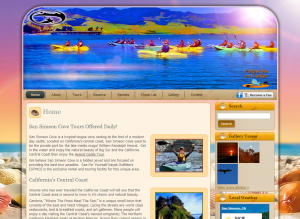
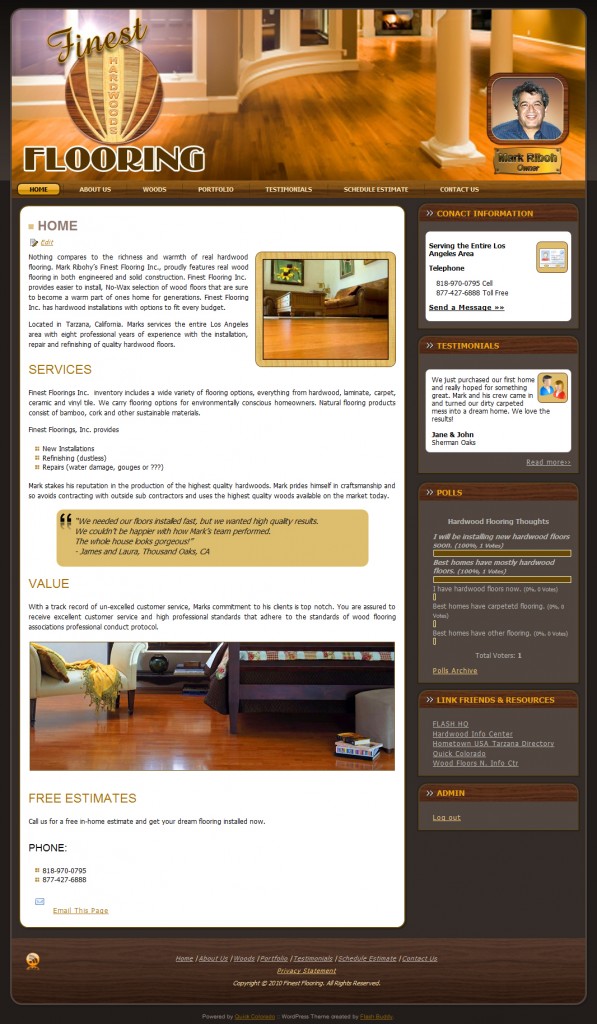






 Former photographer, now WordPress aficionado and website developer - spending most days working feverishly, passionately and relentlessly from a Fort Collins, Colorado basement; occasionally accompanied by Jan Baby (the wife), Zac (eldest son), Max (humorous son) and or Molly the dog.Lunch is at noon, quitting time depends on whether or not I'm skipping out for a drop-in or stick & puck session; hockey eh?!Friendly to a fault, chatty and wannabe humorous, generally a helpful kinda guy. Poke Flash Buddy on Skype (flashhq) or send a message.
Former photographer, now WordPress aficionado and website developer - spending most days working feverishly, passionately and relentlessly from a Fort Collins, Colorado basement; occasionally accompanied by Jan Baby (the wife), Zac (eldest son), Max (humorous son) and or Molly the dog.Lunch is at noon, quitting time depends on whether or not I'm skipping out for a drop-in or stick & puck session; hockey eh?!Friendly to a fault, chatty and wannabe humorous, generally a helpful kinda guy. Poke Flash Buddy on Skype (flashhq) or send a message.






