WordPress click to call plugin shortcode to add call to action buttons; mobile phone call buttons to WordPress posts and pages, allowing users to click the button and invoke any native phone call applications; Skype, mobile phones, tablets with call apps etc. This tool is great to easily add a handsomely style click to call button on any WordPress site.
- Add The Click to Call shortcode to your WordPress posts and or pages with ease
- Single click Skype calls for users viewing the site on a Mac, PC, table or mobile phone
- Single click phone calls for people visiting your site on a call enabled device
- Install the plugin to your WordPress site to receive calls with ease
- Add call buttons to link phone numbers to staff for selling your products
- Add a call button with voice-mail number to capture sales leads
Usage
Use shortcode [ clicktocall number=xxxxxxxxxx ]xxx xxx-xxxx[ /clicktocall ] where xxxxxxxxxx is the phone number and xxx xxx-xxxx can be any text.
Installation
1. Upload flashy-click-to-call folder to the ‘/wp-content/plugins/’ directory
2. Activate the plugin through the ‘Plugins’ menu in WordPress
3. Add shortcodeMobile Users Click to Call
xxx xxx-xxxx where xxx xxx-xxxx is a phone number.
Screenshots
- Plugin Activated
- Shortcode Example
- Click to Call Button
- Plugin Editable Styles




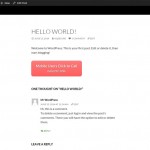

 Former photographer, now WordPress aficionado and website developer - spending most days working feverishly, passionately and relentlessly from a Fort Collins, Colorado basement; occasionally accompanied by Jan Baby (the wife), Zac (eldest son), Max (humorous son) and or Molly the dog.Lunch is at noon, quitting time depends on whether or not I'm skipping out for a drop-in or stick & puck session; hockey eh?!Friendly to a fault, chatty and wannabe humorous, generally a helpful kinda guy. Poke Flash Buddy on Skype (flashhq) or send a message.
Former photographer, now WordPress aficionado and website developer - spending most days working feverishly, passionately and relentlessly from a Fort Collins, Colorado basement; occasionally accompanied by Jan Baby (the wife), Zac (eldest son), Max (humorous son) and or Molly the dog.Lunch is at noon, quitting time depends on whether or not I'm skipping out for a drop-in or stick & puck session; hockey eh?!Friendly to a fault, chatty and wannabe humorous, generally a helpful kinda guy. Poke Flash Buddy on Skype (flashhq) or send a message.






